Unlock app improvements list
-
Hi @Nairod785 , there's already sweet spot add/view functionality in the unlock app available in play store! As people find sweet spots they can add them into the app, and it will then display those sweet spots for others who use it.
-
I requested using the tag ID for unlock months ago. It appears that others here agree. It would certainly solve the problem of overwriting actual message data when registering the tag for unlock. Does anyone have any idea if this is even being considered?
-
Reasons were given for why the tag ID isn't a good thing to use for unlock, but I don't see why it couldn't be an option for those that aren't worried about the decreased security.
Just to be clear, my suggestion wasn't about using the ID but was instead about giving a warning if the user tried to write data to the tag that had been defined as the unlock tag ... because the tag can't have both data and be the unlock tag. Yes using the ID would remove this restriction, but that's not what I was suggesting.
-
I tried to rephrase it. hope it better now
-
- Show the version number somewhere in the unlock app. Otherwise you get the situation where customer is asked 'which version of the app are you using' and they just say 'the latest', without knowing if they're on the beta version or the 'release' version.
-
@shama, agreed - I hadn't realised it didn't show up in the unlock app which led to some mild confusion in another thread here...
-
Hi!
Two things I would like to see in the NFC Ring Unlock app:
-
Currently there are options for incoming calls, answered calls, and end-of-call behavior, but what about calls I dial? For instance, I call someone, they don't answer, I get to the annoying voice reading the instructions on how to leave a voicemail (seriously, it's 2014, do we really need to be told how to leave a message?) and I want to hang up, but I am confronted with the NFC Ring lockscreen. I'd like an option to never lock the phone when I am on a phone call, EVER.
-
Make this lockscreen jive with a VPN account on my phone. Having another lockscreen (pattern or code) setup to satisfy the VPN requirements defeats the purpose of using the ring to do it!
Thanks!
-
-
One more thing: I'd like to be able to see the notification bar on the lock screen. I discovered that I can swipe down to see it, but it would be handy to not have to.
Thanks again!
-
I've added the missing one to the issue tracker
-
I think it would be great if the PIN unlock would accept a larger number of digits! As is stated in the app, activating the PIN lowers security, so why not allow a X-digit number to increase security again a little (if the ring works, it won't bother me that the PIN is large, but i have a fallback solution to logging in, because i don't want to deactivate google's 2-factor authentication).
-
added
-
Another nice feature would be to provide some visual feedback indicating an unsuccessful NFC-unlock-attempt. Background (happened to me right now): if the system is set to "vibration only", no "NFC chirp" can be heard. I tried to unlock several times, thinking i missed my sweet spot until i realized it was the wrong inlay (yeah two black inlays of the same size is pretty inconvenient, if the ring is able to rotate...). When i finally logged in i was greeted by an avalanche of browser tabs with the URL i stored on the other inlay...
-
Good idea!
-
yeah that happens to me too... I don't think it possible since it needs the message on the ring to trigger the unlock app but I'll add it anyways
-
RE "switch to UID unlock (with decreased security, should be an option to change to in the settings)" - - We can't do this because we need the MIME type from the NDEF record so the Unlock App knows to handle this tag as a key. We tried a bunch of workarounds but to no avail..
-
thanks for the clarification John
-
Would it be possible to toggle the connection sound off? My wife is getting annoyed hearing it as I play with my new ring!
Also, the widget force closes when it toggles to enable and then does nothing.
-
Yes,
I agree turning off the sound would be a wonderful thing to those of us who have spouses, that do not appreciate the finer things in Life ! -
I think it's a system sound so the only way to would be some systems settings. sadly android has no such setting.
-
Change the 'Device Security' enable/disable toggle back to the standard UI toggle widget, which is clearer. Like this ...
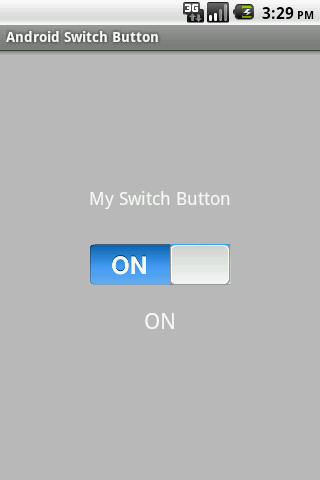
Current text is ambiguous and not obvious it is a piece of UI that should be clicked on.